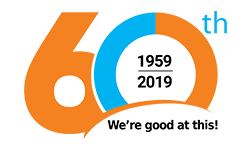No products
This item added to your cart. Calculate any delivery cost at next step.
There are 0 items in your cart. There is 1 item in your cart.
Hosting a Team geocaching event
There are endless combinations when it comes to hosting a 'team-building' geocaching event. Here is one approach:
Before the event, find easy hiding spots for three or more caches. These can be as simple as having the cache sitting on the tire of a car in the parking lot"”the point is simply to have the participants have a chance to follow the arrow of the GPS unit and experience the thrill of the find. Watch our video on our GPS units.
It is best to use similar units for all teams and not have the participants bring and use their own GPS units. There are a wide variety of navigation units, each with a different mode of operation, and there is not time to learn multiple methods for entering waypoints.
For a lesser challenge: the event coordinator can enter the waypoints into each unit in advance. This way the team is only required to follow the GPS direction, not enter the coordinates.
Create Teams
Ask the participants how many are familiar with geocaching and/or GPS use and how many are novices. Divide the teams with a mix of experienced and inexperienced users. A team should consist of no more than 5 people. It is good if team members do not know all the members on their team, but do not do introductions yet. That will be a part of the game.
Attempt to involve everyone on the team. Everyone should have a responsibility. All team members should stay together. Each team should have a leader assigned or appointed by the team. Hand out the GPS Units to each team and orient them to the specifics of the GPS operation for these units. Explain just what is needed for the game"”it is easy to get bogged down in all the advanced features of the GPS units, but when hosting a geocaching event, that is not the point.
Explain the Challenge
The goal is to find the geocaches. Go outside to the parking lot or other nearby spot where there is good GPS reception. Have each team look at the GPS unit; Activate it so that it will acquire the satellites signals.
Briefly review GPS operation. Explain the initial screen, and point out that the GPS has tracked the satellite signals. Illustrate how to go to the "Find Waypoint" screen to bring up the arrow.
Explain that the GPS is tracking the signals of the satellites that are currently in the horizon sky. As each GPS establishes a signal connection with at least three satellites, the screen should say "Ready to Navigate."
Remind participants that the accuracy shown will change depending on the number of satellites tracked and the amount of interference of the signals. Emphasize that the GPS only gets them close to the actual location and that they will likely have to hunt for the cache. Depending on the GPS units used, you may have to explain that the arrow only changes direction when they are moving.
As the team prepares to begin hunting, explain the team rules as follows:
Show everyone the cache container so they know what they are looking for. Have all teams proceed together to waypoint 001, and meet them there. (The teams should then begin traveling in the direction the GPS arrow indicates. You may need to remind them to MOVE to get the directional arrow to change)
Waypoint One
The first cache should contain color-coded participant name tags or colored tape or dots to add to their existing name tag. In case participants have not pre-registered, have blank nametags and a pen in the cache in addition to the name tags. Have participants introduce themselves to their team as they put on their name tags.
Once everyone has located the first cache, they should have a good feel how this game works. Tell them that they simply need to find two more caches and do what it says to do at the site. They will find the next two locations preprogrammed in the GPS. Show them how to find these waypoints in the unit with a "Go To." There is not time for teaching how to program the GPS unit in this training, but this can be covered in detail later.
Entertain any questions and tell them they need to be back at the classroom in no later than 15 minutes. The entire team needs to be present at the classroom to be considered on time. Stress the importance of returning on time even if they don't find all of the caches.
Waypoint Two & Three
Send the teams out to find two more easy caches. The second cache will have a small trinket or gift, like an inexpensive pin or cache-in-trash-out (CITO) container, which is a simple film can with a label and a trash bag inside of it. Everyone gets a prize.
The third cache will have color-coded "getting to know me" questions, like "Find a person with blue eyes." Each participant takes a question and returns to a central location.
Conclusion
As they reassemble, have them introduce themselves to another participant and ask the question they got from the final cache. For example, if the participants' question is on yellow paper, he or she needs to meet someone with a yellow nametag. Take two to three minutes to do this.
The hidden point of the game is to have the team get to know each other and to provide a small gift. This point will be debriefed when they reassemble.
Ask the participants if they had fun and if they learned anything. See if they come up with the fact that they accomplished the introduction and ice-breaker portion of the training in a novel manner. If they don't, explain what you did.
Some additional tips:
- To avoid teams following each other you can stagger the start times or send each team to a different cache in different directions.
- For adults: treasure hunting can involve driving from one point to another. Or can involve getting on a train, taxi or plane for that matter.
- Caches should be far enough apart, so that one team cannot observe another finding the cache.
- A team leader can create location clues to help teams find the cache.
- Providing rewards for the first to find a cache can increase competition and energy associated with the hunt.
- Think outside the box: A cache could be an actual person sitting in a restaurant or store, an attraction, statue or item.
For more information, contact our rental office!